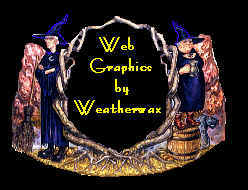| 1. |
Copy
the WebRing Panel below. (If you need
the HTML code - email
me) |
| 2. |
Paste
the Panel (or HTML code) onto your webpage. |
| 3. |
Copy
the images to your site (keeping the current
names). |
|
4.
|
Edit
the Panel Code in several areas |
|
-
Where
you see [siteID] - replace it with your
SiteID (it was emailed to you when you
first signed up) - five entries required.
-
Where
you see [put your email address here] -
type in your email address-one entry
required.
-
Where
you see [put your name here] - type in
your name -one entry required
-
Make
sure the link to the images are correct to
pull the images from your site
|
| 5. |
Save
the changes to your webpage. |
|
6.
|
You
will not see your site in the ring until you
have been approved.
You will be notified by email once you are
approved. |
| 7. |
If
you have troubles, email
me |
|
|